Video & Sound Production | Exercises
Yong Zhen Xing || 0359473
Video & Sound Production || Bachelor of Design (Honours) in Creative Media / Taylor's University
Exercises
Contents
1. Lectures
2. Instructions
Week 1
Editing Exercise 1 (Smint Ad)
Editing Exercise 2 (Doritos Ad)
Week 2
Questions
Understanding Shots
Depth Of Field
180 Degree Rule (Static Screen Direction)
Dynamic Screen Direction
Video Shooting Exercise
Final Outcome
Editing Exercise 3 (Lalin)
Final Outcome
Understanding Storytelling
Lalin
Everything Everywhere All At Once
3. Reflection
4. Further Reading
Lectures
Week 1 :
Physical Class
In the first class, Mr.Martin gave us a briefing on what is required and expected in this module. He talked about each projects that we will do and also showed us some past students' example. Then he gave us time to do a quick editing exercise in class.
Lecture 1 : Module Briefing
Week 2 :
No Class
In week 2, there was no class as Mr.Martin as had a pre-arranged meeting to attend too, however we needed to do a couple of exercises following the slides he had given us.
Lecture 2 : Framing & Storyboard
Notes :
- In early cinema, cinema technique is all about manipulating shots and sequences then isolating part of it to look at and in what order to see them.
- Shot size determines how large the area that's visible within a frame.
- O.S (over the shoulder shot) is when a shot if done from behind a shoulder of another person, but it is not always the case because its main aim is to present the point of view from the foreground character's perspective.
Physical Class
Lecture 3 : Project 1 Exercise 1
Physical Class
In this class, Mr.Martin taught us how to edit sound effects into an video with no audio. As he showed us how to do it, he also gave tips on how to make the audio sound more realistic. Then he talked about the requirements of the Sound Dubbing submission, and gave us time to work on our sound dubbing exercise afterwards.
Physical Class
In this class, we had a briefing on what is to expect in the next week and that is a video production shoot! For this week however, we had a practice shoot in multiples group for a simple scene. This would teach us how to shoot a simple scene as well as prepare us for next class.
Physical Class
In this class, we had our video production shoot.
Physical Class
In this class, Mr.Martin first had a quick lecture about colour correction. Then Mr.Martin demonstrated on how to utilize colour correcting and grading through a simple scene. We were then given time to work on colour correcting and grading on our video production shoot from last week.
Week 8 :
Independent Learning Week, No Class.
In this class, we shot our stop motion trial shoot.
Instructions
fig 1.2, Smint Ad Combination (26/4/2024)
Week 2 : Questions, Video Shooting, Editing Exercise 3
Questions
Mr.Martin gave us a few question in the slides for us the answer. This exercises serve as a way to understand more about framing and storyboarding.
1. Can you name the shot size for each shots ? (video here)

- Medium Shot
- Medium Shot
- Wide Shot
- Medium Wide Shot
- Close-Up Shot
- Medium Close-Up Shot
- Medium Shot
- Medium Close-Up Shot
2. Why is the bottom shot not an O.S shot (Over the shoulder shot) ?
The image above is not an O.S shot because it's not a point of view from the foreground character's perspective.
- Close-Up Shot
- Close-Up Shot
- Close-Up Shot
- Close-Up Shot
- Medium Wide Shot
- Medium Wide Shot
- Extreme Wide Shot
- Close-Up Shot
- Medium Wide Shot
- Medium Wide Shot
- Medium Close-Up Shot
- Medium Shot
- Medium Wide Shot
- Medium Close-Up Shot
- Medium Shot
- Wide Shot
Foreground in a composition would mean elements closest to the viewer while background would mean elements furthest away from the viewer. The midground would be in between these 2 layers.
b. What is depth of field?
Acceptable sharpness in front of and behind the subject which the lens is focused.
c. What is deep depth of field? Provide an image for explanation.
d. What is shallow depth of field? Provide an image for explanation.
5. 180 Degree Rule (Static Screen Direction) :
a. What is 180 degree rule (static screen direction)?
The 180 rule states that when there is a scene with two or more actors, there is an invisible line. The camera can move anywhere in the scene as long as it stays on one side of this line.
b. What is continuity in cinematography?
Continuity in cinematography refers to the notion that a sequence of shots need to feel continuous and fluid in a way where it feels as if it is done in one take.
c. Watch the video (here). Does it adhere to the 180 degree rule?
Yes it does indeed adhere to the 180 degree rule as the camera only stays on one side of the invisible line.
5. Dynamic Screen Direction :
a. What is dynamic screen direction?
Dynamic screen direction refers to the direction that the characters/objects move in the scene within the camera frame.
Video Shooting (Shooting Exercise : Framing)
In this exercise, we needed to take 8 videos following the requested shot size. The following required shots are :
- Close-Up shot
- Frontal MCU (soft background)
- Frontal MS (soft background)
- Extreme Close-Up shot
- Side angle MS (soft background)
- ¾ Angling MCU shot (with blurry/soft foreground)
- Low angle Wide shot
- Eye-Level Medium-Wide shot
Process :
As for the shooting process, we were recommended to work in a pair, so I got my friend to help out. The shooting to me was a bit difficult to me as my hands are a bit shakey when trying to hold still but I still tried my best and even had a couple of retakes. After shooting, I imported my clips into Premiere Pro and begin the editing process.
Here, I started adding captions for each of the shots follow the video provided. I added each of the shots' text and also a low opacity dark box behind it so that it can be read easier. Simple fading transition was also added for each of the text box.
Below shows the final outcome of the edited shooting exercise!
In this next exercise, we were to edit a provided video clips down to exactly 35 seconds. We were provided a storyboard and a tutorial to guide us on doing the exercise.
Below shows the final outcome of the editing exercise 3!
In act 1, the protagonist was bullied back in school because of her ugliness. She knows she is ugly and lies about her beauty on the web. She then wanted to move to Japan because it's a place where wearing a mask is generally accepted. She gets used to her daily routine until one day she got a message from a graphic novelist that asked her to translate his book. She felt very happy because he was very good looking and it was love at first sight.
In act 2, the protagonist then begin talking more to the guy until they eventually video call with each other, spending some quality time together. Then suddenly on one day, the guy came to visit her in Japan. In the cafe of the meetup place, the girl was hiding in the toilet while the guy was out waiting to meet her. She didn't know if he could handle the truth of how she looks.
In act 3, the protagonist decides she wasn't ready and ask him to leave. the protagonist reads his story left by him on the table, feeling touched and a pinch of regret, she went and chased after him who was going back home. The protagonist in the end, didn't manage to catch up to him as the guy already left in the train. However the book that he left at the cafe ended with hoping that they cross-path one day again.
2. What is the inciting incident in the movie?
The inciting incident in the short film would have to be the protagonist finding love at first sight when the graphic novelist texted the protagonist.
3. What is the midpoint scene in the movie?
The midpoint scene in the short film is when the protagonist felt comfort from talking to the astronaut guy.
4. What is the Climax scene in the movie?
The Climax scene in the short films is the protagonist rejects meeting the astronaut guy.
5. What is the theme of the movie?
The theme of the short film is Love where the protagonist tries to find love but scared for people to know the truth, there was also self-acceptance where the protagonist finally accepts who she finally was by taking off her mask and peer pressure where her fans pressured her into knowing her true face.
Understanding Storytelling 2 (Everything Everywhere All At Once)
1. Which part is act 1, act 2, act 3 respectively? Describe each act with ONE paragraph only.
In act 1, the protagonist along with her family lives in a mundane laundromat job where they were about to celebrate Chinese New Year party at night. Everything took a turn when suddenly the husband got possessed by someone from a different dimension (a.k.a Verse Jumping). The protagonist receives orders from him and did what she was told only to find out how messed up the Alphaverse (a.k.a The future) was.
In act 2, the protagonist learns about verse jumping. She also finds out who was the antagonist, her own daughter behind it all and learned about a dark bagel (said by many to destroy the universe). However, when the antagonist approached her, she didn't manage to show the protagonist what lies inside the bagel and got interrupted by Alpha Gong Gong. Soon the Alpha version of the husband (Alpha Waymond) tells the protagonist that she's worthless in a unique way where he believes that she can stop the antagonist. The protagonist goes against Alpha Gong Gong's plans (Killing Joy) and he decides to call in for reinforcements. The protagonist then fights again them all while constantly verse jumping. This cause her mind's mental capacity to wear out following with her dying.
In act 3, She reincarnated again where the protagonist, and her daughter meet again, she then showed what lies inside the dark bagel. A place where Nothing Matters. She sees it now. The protagonist learns nothing matters, so she being throwing hate to her actual world, destroying the laundromat place, signing for divorce and stabbing her husband. She then hold for a moment, realizing that everything only has happened for one reason, her husband. Reliving the days they had together, understanding the reason to his positive attitude. She chased after daughter to purify her while fighting everyone else and spreading little things that matter in the world to others. After talking it out between mother and daughter, her daughter finally knew where she wanted to be. With her mother.
2. What is the inciting incident in the movie?
The inciting incident in the movie would have to be when the husband of the protagonist gained control from someone a different dimension (Verse Jumping) in an elevator and acted complete differently.
3. What is the midpoint scene in the movie?
The midpoint scene in the movie is when the alternate-self of the protagonist husband told the protagonist she was worthless yet special in a sense that she could defeat the antagonist.
4. What is the Climax scene in the movie?
The climax scene in the movie is when the antagonist showed the protagonist what lies inside the dark bagel.
5.What is the theme of the movie?
The theme of the movie is love and care for the family where the protagonist cares a lot for her daughter and husband. The other theme would be war where there were multiple fight scenes to stop the protagonist from advancing.
Reflection
Week 1
Editing Exercise 1 (Smint Ad) :
This exercise was fairly simple to do. Just dragging clips into the timeline when it's already arranged in order.
Editing Exercise 2 (Doritos Ad) :
This exercise was definitely more challenging than the first. Reordering the clips sounded really easy in my head but when doing it, I definitely struggled on it. I had to resort into listening and looking at the waveforms of the audio to finally find the correct order. This exercise shows me just how important audio is when in comes to producing an advertisement.
Week 2
Questions :
The questions given were straightforward and relatively simple I would say, but of course it's just to test our knowledge on those aspects. The reading material that Mr.Martin gave was certainly helpful in answering the questions.
Video Shooting Exercise :
I struggled with this exercise, mostly the shooting part since I have a very shakey hands when holding my phone. Another reason was because my phone didn't have a wide-angle lens so I had to borrow my friends phone. Another challenge was trying to achieve a "soft" backdrop. My phone isn't that capable getting shots like that so I had to resort into using ProCamX, an external camera app so I could adjust the zoom manually in recording. Even with that, I still didn't quite achieve what I wanted. Other than those inconvenience, the editing portion of the exercise was fairly simple and I did learn more about Premiere Pro which was always a plus.
Editing Exercise 3 (Lalin) :
This third exercise was quite fun to do! I learned about the combination of 2 clips into 1 which was also pretty interesting. The hardest part was just trying to not exceed the 35 second time limit.
Understanding Storytelling:
I enjoyed this exercise a lot actually (Probably because I enjoyed watching the short film and movie). Breaking down movies into 3 parts was pretty fun and interesting too. But doing the smaller question first (such as climax) definitely made it easier since you can pinpoint certain points of the movie and know where it goes into the 3 act structure.
Further Reading
Asynchronous class materials with quizzes and reflection.
Week 1
1. The Ultimate Guide to Camera Shots (50+ Types of Shots and Angles in Film)
2. Rules of Shot Composition in Film: A Definitive Guide
The materials above is to highlight Camera Shot Size, Camera Framing, Camera Angles and Composition. In camera shot size, it emphasizes on having different types of shots when it comes to video production. These specific shots are used depending on how the story is to be told. I have learned that there are many different shots but mainly there are wide shots, medium shots and close-up shots. In camera framing however, it talks about the way of placing objects/subjects in shots and essentially highlighting composition. I have learnt shots such as over-the-shoulder and over-the-hip shots makes it more appealing because how it plays with viewer's perspectives. In camera angles, it is to highlight a location for the camera to be placed for a shot. This can perceives how viewers may see a scene. I have learned that this aspect can affect subjects heavily because it can makes them feel dominant or inferior. 2 Examples are low and high angle shots. In composition, it is how elements are arranged in a frame and there are many elements in this aspect. I have learned that elements such as leading lines can be used to direct viewer's eye to subjects and elements such as depth of field can basically used to highlight certain parts of a subject. For week 2 of class materials, it is certainly a lot to swallow but I definitely think that these aspect are important for what we will do throughout the module.
The materials above is to highlight The Three Act Structure which are Setup, Confrontation and Resolution. In act 1, it includes the introductions of the story, characters with what is known as an "inciting incident" that basically kickstarts to something happening. In act 2, it is a build up of progress and then a set-back for the character. In act 3, the resolution of the story happens where all stories much come to an end. This is from my understanding of the 3-act structure. Understanding this was definitely a hard at first, but after doing the Lalin and Everything Everywhere All At Once story breakdown, it definitely made it easier to understand.
Week 3
1. What is a Storyboard? The Fundamentals to Get You Started
2. How to create a film storyboard in 6 easy steps
The materials above is to highlight the importance of having a Storyboard which is essentially a visual representation of a film sequence. I learned that this is important during pre-production because it helps see how the story would unfold with each different shot. I also noted that the more details put into the storyboard, the easier it would be to execute during production. This was relatively simple to understand but still an important thing to keep in mind when making a film.
Week 4
1. Stages of Film Production — Overview of the Entire Process
2. The Roles of The Production Team
3. Ultimate Guide to Film Crew Positions (Jobs & Duties Explained)
My Other Video & Sound Production Tasks :
Exercises (Current)
Project 1
Project 2
Final Project
Final Compilation

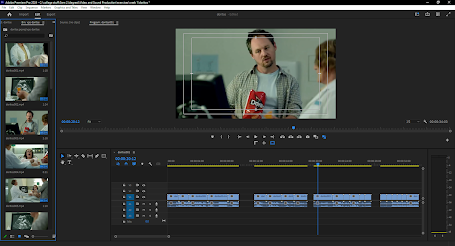












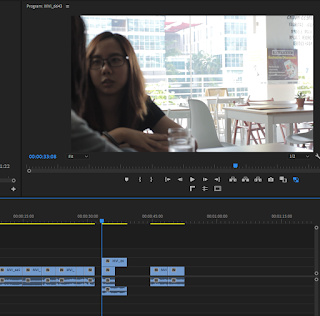












Comments
Post a Comment